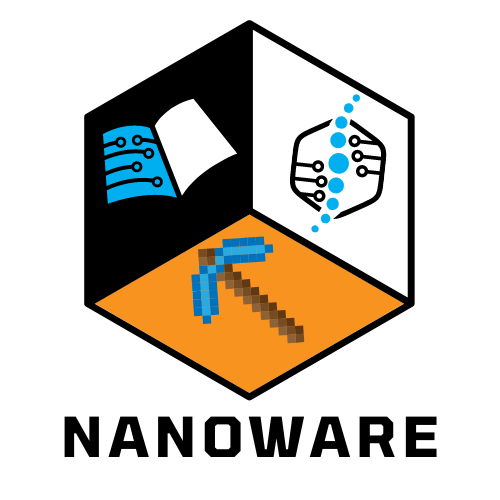Welcome to the Nanoware Foundry
This space aims to guide you to exploit step by step the results and materials of the Nanoware project.
The Foundry and the materials are available in 4 different languages
Please select the language of preference from the languages on the top right section to access the materials in your version of preference
Step 1
Take the Nanoware Course
A Course was developed for all interested people and educators to learn and teach effectively their students about Nanotechnology. The course is available as an Open Educational Resource in 5 Languages (English, Polish, Greek, Romanian & Turkish).
Access the course through the following button and create your Free Account.
Once you finish the course a Badge will be attributed freely to validate your knowledge and skills gained
Step 2
Use the Lesson Plans and Educators' Guides
Specific Lesson Plans were developed to help educators teach about Nanotechnology with motivational activities for their students.
These Lesson Plans are accompanied by the Educators' Guides to better orientate the teachers to apply the learning objectives and evaluate the student's knowledge.
The Materials are available at the following Button
Step 3
Use the Minecraft Education Worlds
The Nanoware project released 3 Minecraft worlds running in the Minecraft Education Edition.
These worlds include missions related to Nanotechnology demonstrating 3 different places:
-The Classroom
- The laboratory
- An exhibition
In these worlds, students will play the missions but at the same time will learn about Nanotechnology applications and materials. In the following buttons, you will find the worlds to be downloaded and the Educators' Guide to help you use efficiently the game in the learning process. Guidelines on how to acquire your Minecraft Education License as an educational organisation.
Step 4
Open Badges Attribution
Once you have implemented the Minecraft Worlds in your classroom it is time for your students' appraisal moment. Badges is a nice way to do so!
Read the following Guide and find out the ways that you can attribute a badge to your students.